Generating an API Key
info
This doc is applicable to our California application. If you are interested in accessing this API for your organization, please reach out to help@nabis.com.
tip
For a New York API key, please reach out to partnerships@nabis.com
To generate an API key to use:
- Log in to the Nabis app.
- In the left-hand navigation menu, select Team.
- In the tabs across the page, select API.
- Click the Generate API Key button.
- Give your new API key a name.
- Click the Save button.
Creating the new key
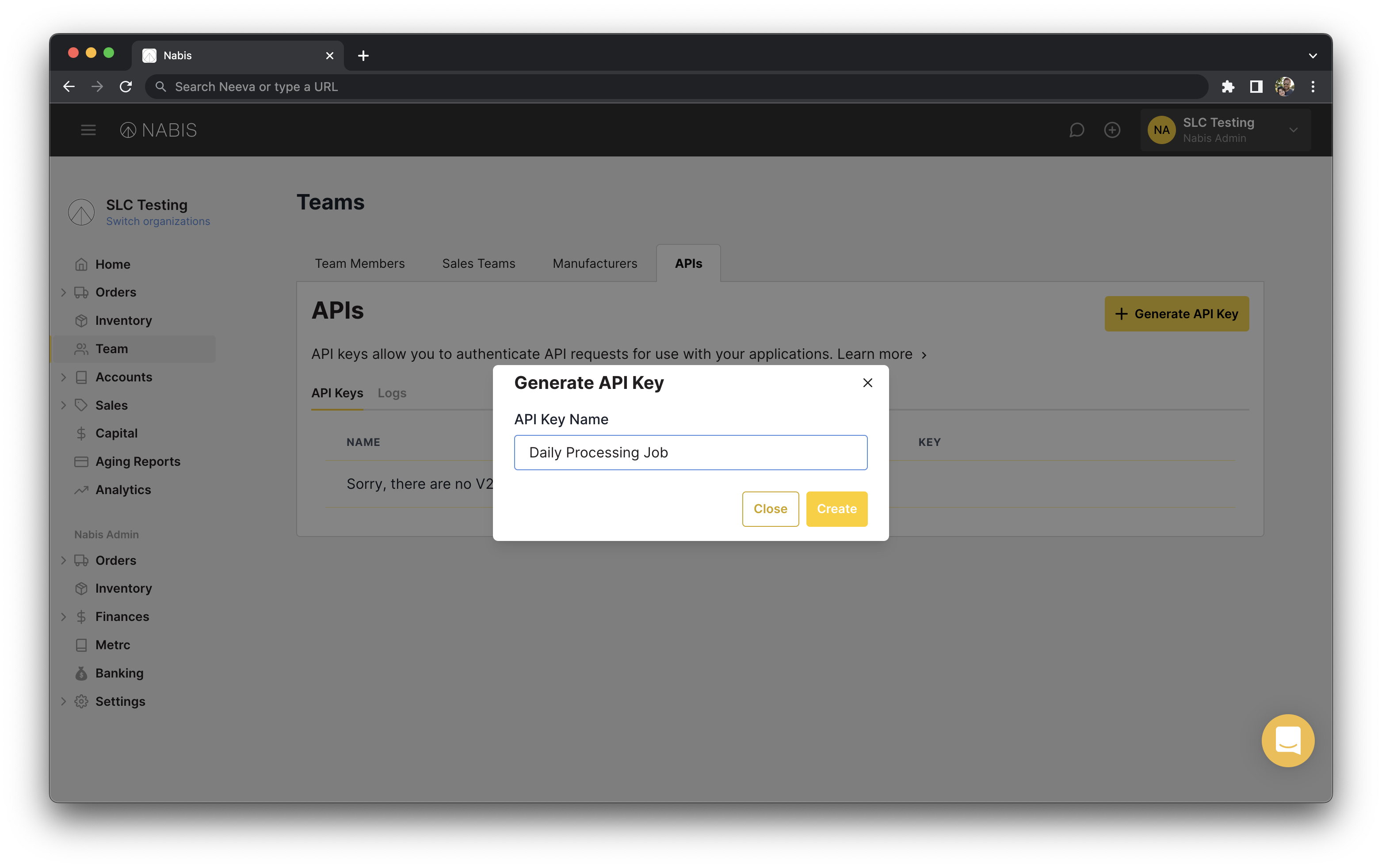
Viewing your organization's API keys
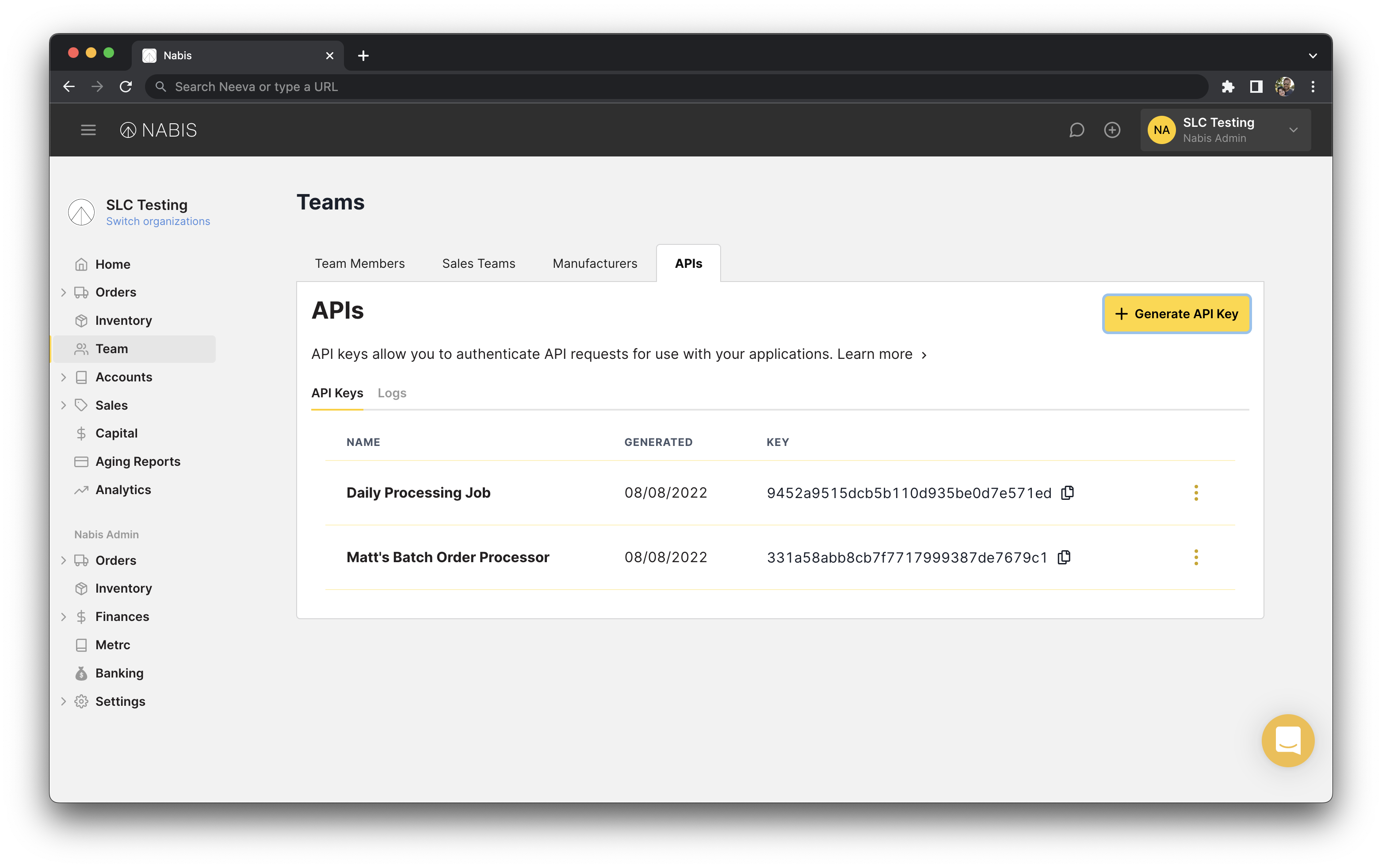
You are now ready to start using your API key!